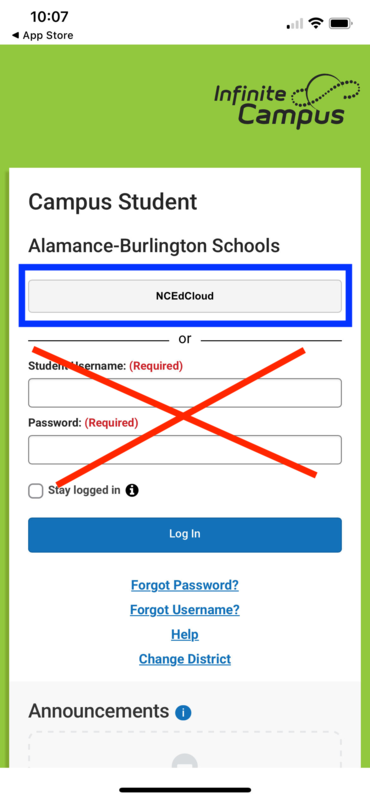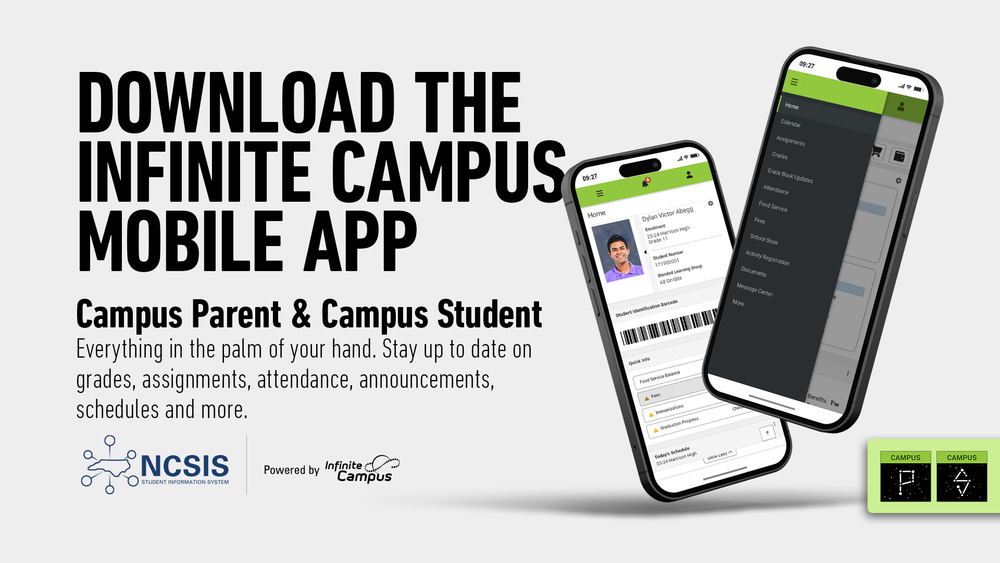Alamance-Burlington School System has transitioned to the North Carolina Student Information System (NCSIS) powered by Infinite Campus.
This new system replaces PowerSchool and offers:
Enhanced features to track your child's educational progress
A mobile-friendly experience for easy access on the go
Comprehensive access to grades, attendance, assignments, and other important school information
Campus Parent & Campus Student apps are available. The Parent app is for only parents and the Student app is only for students! Search the App Store or Google Play store to find these.
Parents Access
To begin using Infinite Campus, you'll need to get your activation code here. Select Alamance-Burlington Schools. For verification purposes, you'll also need your child's Student ID. If you previously had a Powerschool account, you should receive an email from the district with this information.
Once you have your activation code, you can create a Parent Account for the Infinite Campus Parent Portal. Click "New User?" at the bottom, then enter your activation code. For the best experience, completing these steps on a computer is recommended.
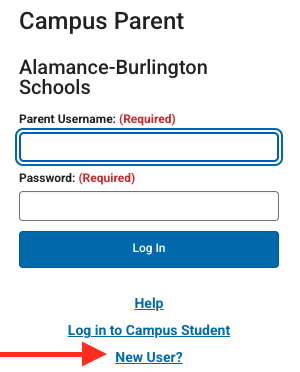
More information is available on our dedicated Infinite Campus webpage: https://www.abss.k12.nc.us/o/abss/page/infinite-campus
Student Access
Students will sign in using NCEdCloud, not with the username and password fields, in the Campus Student app or web portal.